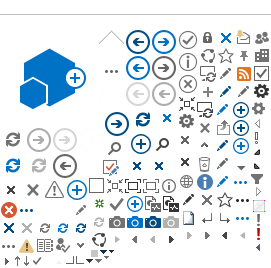Session Day pages allow you to see a day's legislative activities. Session Day button will allow you to select which session year's information you would like to see. The calendar will allow navigation within 6 years of session information.
Tip: If you would like to get to a different year, click on the month name and it will take you to a year/month view and the arrows will take you to the next year.
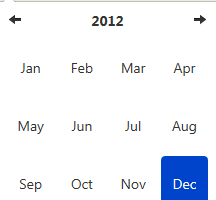 Today’s scheduled meetings - List of committee in order of convening times.
Today’s scheduled meetings - List of committee in order of convening times.
Senate/House Third Readings – List of bills that will be third read for action by the chamber.
Senate/House Second Readings – List of bills that have been returned to chamber and ready for third reading.
Senate/House First Readings – Bills introduced to the chamber.
Senate/House Committee Referrals – List of bills and committee that it has been referred to.
Senate/House Committee Report Summary – Committee action taken on bill for the day.
Legislative Glossary of Terms
How Do I Find a Bill?
There are multiple ways to find a bill in OLIS. Start with clicking on the Bill icon.
Search by number:
- It will drop several search tools to find your bill.
- Enter a bill number. Enter as much as you know. SB, HB and/or just the number. Hit search.
- If there is only one result, it will take you to that bill. Otherwise a list will be displayed of possible bills. Note: you can hover over the bill number and the catchline of the bill will display.
- Select the bill you are looking for and it will take you to the Bill Overview page.
- You can also select a bill from the list of bill numbers. Click on the arrows to expand to see each Chambers’ bill list.
Search by keyword
- You can search by a keyword. Click on the Bill Text tab.
- You can enter part or all of a phrase you wish to search. It will search on the relating to clause and/or the Measure Summary. Select the area in which you would like to search in.
Note: this is not a full measure text search and will not search the full measure for the keywords you have entered.
Search by sponsored by
- You can search by who has sponsored a bill. Click on the Bill Sponsor tab.
- You can enter a member’s name.
- You can select from the list of members.
- From the list you can select bill based on whether they were Chief Sponsor or Sponsor.
Bill links
Any time you see a bill number, those are links to the Bill overview page. You can find bill numbers in Session Day when the bill is read in the chamber, or when referred or reported on in the chamber.
How Do I Find a Committee?
Within the session day page, any time you see a committee name, it is a link to the committee overview page. From there you can find about the committee membership and the scheduled meetings of the committee.
You can also find a committee by clicking on the committee navigation and searching or selecting the committee from the lists.