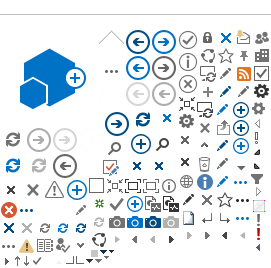Committee pages display information about the committee, bills that have been assigned to the committee, and allows navigation to scheduled committee meetings and information associated to the meeting.
Overview Tab
The
Overview tab provides information about the committee, including membership, staffing, and schedule.
Assigned Measures Tab
The
Overview tab provides all bills that have been referred to the committee. The checkbox indicates that it is currently assigned in that committee.
Meeting information
Click on a meeting date and time, you have access to the Committee agenda for the day and the meeting materials. After the committee has adjourned, committee will upload the recording log. The meeting information page displays:
-
Meeting agenda - the agenda for the meeting
-
Meeting Materials - documents presented to the committee that are not associated with a specific agenda item.
-
Recording Log - uploaded after the meeting has adjourned, the recording log is the minutes, including witness list, for the meeting.
Agenda Item information (Measure Details)
Links to proposed amendments and exhibits being presented at the committee meeting for the day for the agenda item. After the meeting has adjourned, any action taken by the committee will be in shown in Committee Action.
Helpful Documents:
Committee Measure Detail
Agenda Item information (Measure Details) - Links to proposed amendments and exhibits being presented at the committee meeting for the day for the agenda item. After the meeting has adjourned, any action taken by the committee will be in shown in Committee Action.
Minority Report - A committee report signed by at least two committee members who are in the minority on the issue in question on a particular bill (not necessarily in the political minority party) for the purposes of officially stating their position on the issue and seeking action from their Chamber on their proposal.
Committee Assigned Measures
Assigned Measures - This page displays all bills that have been referred to the committee.
Bill Number - The bill number is a link to the Bill overview page.
Meeting Type - If the measure is scheduled as an agenda items, the type of meeting would be displayed
-
INF: Informational Meeting. Usually scheduled to hear testimony on an issue rather than a measure.
-
PAW: Public Hearing and Work Session. When a committee chair anticipates taking action on a measure during the same meeting, a combination of public hearing and a work session on a measure is scheduled.
-
PPW: Public Hearing and Possible Work Session. Used when a committee chair want to hear a measure and have the option of taking action during the same meeting.
-
PRW: Possible Reconsideration and Work Session. A measure may be reconsidered by a committee after it has been voted out of the committee but not delivered to the chamber desk. A reconsideration allows the measure to be taken back into the committee.
-
PUB: Public Hearing. Scheduled for the purpose of hearing testimony on a measure.
-
PWK: Possible Work Session: Allows a committee chair the option to open a work session on a measure.
-
WRK: Work Session. Scheduled to allow the committee to debate the merits of a measure and adopt amendments and take an action (vote) on a measure. Testimony may be taken, but not required.
Meeting Date - If the measure is scheduled as an agenda item, the date and time of the meeting is displayed.
Location - If the measure is schedule as an agenda item, the location of the committee meeting would be displayed.
Current Location - This is the current committee or chamber the bill is in.
In Committee - If the bill is still in committee, there will be a checkmark in the "In Committee" column.