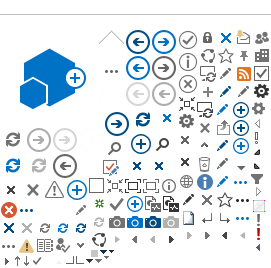Legislative Counsel Legislative Counsel
Phone: 503-986-1243
Fax: 503-373-1043
Address: 900 Court St. NE, S-101, Salem OR 97301

How to Use Fill-In Order Forms
Completing an Order Form
View a form by clicking on one of the fill-in order form links on the
Oregon Law Publications page.
Your web browser may be configured with a plug-in to open the form automatically in your browser's window. If the form does not open in your web browser's window, Adobe Acrobat Reader or a similar program will open in a separate window and display the form.
The file is not saved automatically on your computer. Select the disk button on the Acrobat toolbar menu if you want to save the form. You can also save the file directly to disk by
right clicking on one of the fill-in order form links on the
Oregon Law Publications page and select "Save Link As..." or "Save Target As...".
After the fill-in order form appears on your screen, you can press the
Tab key to position the I-beam in the first available fill-in form field or use your mouse to navigate around the page.
When your cursor passes over a fill-in form field, the open hand will change into a different type of pointer. If a
pointing hand appears, you can select a field or a check box. If an
I-beam appears, you can type text in the selected field.
Use the
Tab key to move to the next field; press the
Space Bar to insert a check mark.
Press
Shift + Tab to move to the previous field.
You can also use your mouse to click in a field and select it.
Printing an Order Form
Before you print a completed form, press
Enter or
Tab to ensure that the mathematical calculations have been completed properly.
If you want to print a blank form from within your web browser, do not use the web browser print function. Instead, use the print button at the left end of the Adobe Acrobat or other .pdf viewer tool bar, which appears immediately above the viewing window.
If a form field is active (contains the blinking bar), the contents will not print.
Legislative Counsel cannot respond to public requests for legal advice. To understand and protect your legal rights, consult your private lawyer. If you have questions or comments about the content of this web page, please
send LC an e-mail. |